Polarimeter Systems with High Dynamic Range

- Three Models Cover Wavelengths from 400 to 1700 nm
- Rotating-Wave-Plate-Based Measurement Gives ±0.25° Accuracy
- High Dynamic Range of 70 dB
- Accepts Free-Space or Fiber-Coupled Input
Accessories for Fiber-Coupled Optical Input Included
PAX1000IR2
Application Idea
The orientation of a WPH05M-532 half-wave plate mounted in a CRM1PT 30 mm cage rotation mount is adjusted with the aid of a PAX1000VIS polarimeter.

Please Wait
Figure 1.1 Example Configurations:
- The measurement head accepts a free-space optical input beam up to Ø3 mm.
- A collimator, adapter, and SM1-threaded lens tube are included for fiber-coupled optical input.
- The PAX1000VIS(/M) includes an end cap with laser-etched cross hairs to aid in beam alignment.
- The PAX1000IR1(/M) and PAX1000IR2(/M) include VRC2SM1 IR alignment disks with mounting adapters.
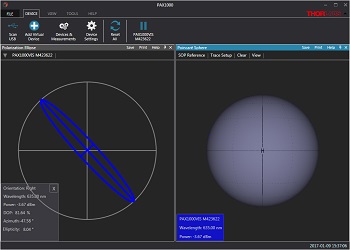
Click to Enlarge
Figure 1.2 Software GUI for the PAX1000 Series Polarimeter Showing Equally-Sized Polarization Ellipse and Poincaré Sphere Measurement Windows
Features
- Three Wavelength Ranges Available
- 400 nm - 700 nm
- 600 nm - 1080 nm
- 900 nm - 1700 nm
- Rotating-Wave-Plate-Based Measurement
- High Dynamic Range of 70 dB
- Excellent Azimuth and Ellipticity Accuracy of ±0.25°
- Sampling Rate up to 400 Samples/s
- Beam Terminates Inside the Module
- Ø3.0 mm Free-Space Beam Input or FC/PC Fiber Input
- Fully Featured Software Includes Alignment Tool and Extinction Ratio Measurement Tool
Applications
- Free-Space and Fiber-Coupled Polarimetry
- Degree of Polarization (DOP) Measurements
- Extinction Ratio (ER) Measurements
- Component for a Polarization Dependent Loss (PDL) / Polarization Mode Dispersion (PMD) Measurement System
Thorlabs' PAX1000 Series of Polarimeters measure the state of polarization (SOP) of collimated input light using the rotating-wave-plate method. Three models cover the visible to near-infrared wavelength range. Optical input must be monochromatic coherent light (i.e. laser light), and the light terminates inside the module. These polarimeters have a high 70 dB dynamic range, and they provide azimuth and ellipticity accuracies of ±0.25° on the Poincaré sphere. When electrical power is supplied via the USB 2.0 port, measurements can be at rates between 50 and 100 samples/s. When the polarimeters are powered using the included DS15 power supply, they can achieve measurement rates between 50 and 400 samples/s. Software, available for download on the Software tab, enables measurements from up to five measurement heads to be simultaneously acquired. For more information, please see the Operation tab.
The measurement head accepts a free-space collimated beam up to Ø3.0 mm. Input from an FC/PC-terminated optical fiber can be coupled to the module using the included wavelength-appropriate F240FC Series Fiber Collimator, SM1M10 Lens Tube with SM1 (1.035"-40) internal threads, and KAD12F SM1 threaded adapter. Free-space and fiber-coupled configurations are shown in Figure 1.1 (a) and Figure 1.1 (b), respectively. If you would rather receive a fiber collimator that accepts FC/APC connectors, please contact Tech Support. The F240APC series collimators for FC/APC connectors are also available separately. Accessories from Thorlabs' selection of 30 mm Cage System components can be attached using the four 4-40 threaded holes located on the front panel.
Software
The software for these polarimeters includes an intuitive GUI that provides multiple ways visualize the measurement data: measurements can be plotted on a polarization ellipse, the Poincaré sphere, and/or a graph, as well as displayed in tabulated format. The GUI also features an easy-to-use alignment tool to help the user optimally align the input beam, which is critical for ensuring accurate measurements. In addition, for those interested in measuring the polarization-maintaining (PM) performance of a PM optical fiber, the software includes an extinction ratio tool with the option to correct this measurement for absolute ellipticity and degree of polarization.
Measurements from up to five different sources, which include physical polarimeters, virtual devices, and saved data loaded from files, can be displayed simultaneously. The software provides control over sample rates and data averaging preferences. Long-term measurements are also supported. These measurements save a range of time-stamped data to a file according to the settings specified during the measurement setup. Long-term measurements can be acquired while using the software to acquire and manipulate measurements from other devices.
Recalibration Service
Recalibration services are available for our PAX1000 series polarimeters. To order this service, scroll to the bottom of the page and enter the Item # and Serial # of your device before adding the calibration service to your cart. A Thorlabs representative will contact you with an RMA number, which you will use to return your device for calibration.
Specifications
| Item # | PAX1000VIS(/M) | PAX1000IR1(/M) | PAX1000IR2(/M) | |
|---|---|---|---|---|
| Optical Parametersa | ||||
| Wavelength Range | 400 nm - 700 nm | 600 nm - 1080 nm | 900 nm - 1700 nm | |
| Dynamic Range | -60 dBm to +10 dBm (10-6 mW to 10 mW) |
|||
| Sampling Rate | Defaultb | 30 Samples/s | ||
| Maximumc | 400 Samples/s | |||
| Measurable SOPd | Entire Poincaré Sphere | |||
| Azimuth Accuracye | ±0.25° | |||
| Ellipticity Accuracy | ±0.25° | |||
| DOPf Accuracy | ±1.0% | |||
| Free Space Aperture | Ø3 mm | |||
| Input Fiber Connector | FC/PC Accepted by Included Ø12 mm Collimatorg | |||
| Included Ø12 mm Collimatorg | F240FC-A | F240FC-B | F240FC-C | |
| Maximum Input Beam Divergence | 2° | |||
| Warm-Up Time for Rated Accuracy | 15 min | |||
| Additional Specifications | ||||
| Command and Control Interface | USB 2.0 Mini-B | |||
| Input Power Supply | Via USB 2.0 Mini-B Interface or DS15 External Power Supplyh |
|||
| DS15 Power Supply Ratings | 15.0 V; 1.2 A | |||
| Operating Temperature Range | 5 °C to 40 °C | |||
| Storage Temperature Range | -40 °C to 70 °C | |||
| Dimensions | 51.0 mm x 55.0 mm x 56.3 mm (2.01" x 2.17" 2.22") |
|||
| Bottom Mounting Features | One 1/4"-20 (M6) and Two 8-32 (M4) Threaded Holes | |||
| Weight | 0.28 kg (0.62 lbs) | |||
Note: All technical specifications are valid at 23 ± 5 °C and 45 ± 15% non-condensing relative humidity.
Front Panel Features

Click to Enlarge
Figure 2.1 PAX1000IR1 Polarimeter Configured for Free-Space Optical Input
| Front Panel of the PAX1000 Series Polarimeters | |
|---|---|
| Callout | Description |
| F1 | 4-40 Tapped Hole, 5.5 mm Max Screw Engagement Length (4 Places) for Thorlabs' 30 mm Cage System Components |
| F2 | SM1 (1.035"-40) External Thread |
| F3 | SM05 (0.535"-40) Internal Thread |
| F4 | Ø3 mm Optical Input Aperture |
Back Panel Features

Click to Enlarge
Figure 2.2 Back Panel of PAX1000IR2 Polarimeter
| Back Panel of the PAX1000 Series Polarimeters | |
|---|---|
| Callout | Description |
| B1 | Status LED "Ready"a |
| B2 | USB Mini-B Connector for PC Control and Powerb |
| B3 | Port for Mini-XLR Connector of Included External DS15 Power Supplyb |
Operating Principle
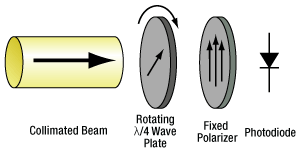
Click to Enlarge
Figure 3.1 Rotating Wave Plate Technique
The PAX1000 series polarimeters are based on the rotating quarter-wave plate technique. The input light must be monochromatic and coherent (i.e. laser emission) with a known wavelength. As shown in Figure 3.1, the input light is collimated and normally incident on a rotating true zero-order quarter-wave plate. After the wave plate, the light passes through a fixed linear polarizer and then terminates on a photodiode.
The polarization state of the light output by the quarter-wave plate changes as the wave plate rotates. The polarizer transmits only the component of light polarized along its transmission axis. As the rotating wave plate results in a continuously changing polarization state incident on the polarizer, the amplitude of the light transmitted by the polarizer, and incident on the photodiode, is modulated. The photodiode converts the modulated optical intensity to a modulated photocurrent. This setup produces photocurrent that has a DC term, a term proportional to twice the rotation frequency of the wave plate, and a phase-shifted term proportional to four times the rotation frequency of the waveplate. Fourier analysis is used to find the amplitude coefficients of each of these frequency-dependent terms, and then the Stokes parameters are calculated from those coefficients.
True Zero-Order Quarter-Wave Plate
A wave plate is a birefringent optical element through which light polarized along the fast axis travels at a faster velocity than light polarized along the orthogonal slow axis. The thickness of a quarter-wave plate transforms linearly polarized light to elliptically polarized light, and vice versa, by creating a phase delay of 90°, plus some integer multiple of 360°, between the two orthogonal polarization components.
Thorlabs uses true zero-order quarter-wave plates in the PAX1000 series polarimeters, as the highly accurate measurements of these polarimeters cannot be achieved with other types of quarter-wave plates. True zero-order wave plates possess the minimum thickness necessary to produce a phase difference of exactly 90°. Key characteristics of true zero order wave plates include high retardance accuracies, low temperature dependence, low wavelength dependence, and lower sensitivity to angle of incidence than other wave plates. Wave plates with greater thicknesses, but which are constructed to share some performance characteristics with true zero order wave plates, are more common. Examples are pseudo-zero-order and achromatic wave plates, which are constructed by cementing two different wave plates into a single assembly. The fabrication process of the pseudo-zero order and achromatic plates results in a small misalignment error between the component plates' fast and slow axes, which causes unacceptably large errors in the polarization measurements made using the rotating wave plate technique.
The wavelength dependency of the true zero-order wave plates used in the PAX1000 series polarimeters determines the operating range of each model.
Pulsed vs. CW Input Light
While the PAX1000 series polarimeters assume the incident light beam is unmodulated, input light with pulse repetition rates >1 kHz will also yield accurate measurements. This is due to the limited bandwidth of the photodiode. Pulsed light with a high repetition rate is effectively integrated by the photodiode during the detection process, which results in the generation of a continuous wave (CW) photocurrent. When the pulse repetition rate of the input light is <1 kHz, the photodiode's bandwidth is sufficient to resolve the individual pulses. For these lower pulse rates, the modulation due to the pulsed nature of the light is not accounted for during the data analysis. The unexpected term in the measurement data related to the laser pulses may result in errors in the calculated polarization state.
Using the Included Accessories to Enable Fiber-Coupled Input
To enable the PAX1000 to accept fiber-based input, screw the SM1M10 lens tube onto the external SM1 threads on the front panel of the module. Insert the F240FC series fiber collimator into the KAD12F adapter, and tighten the set screws to hold the fiber collimator securely. Screw this assembly into the open end of the SM1M10 lens tube. With the assistance of the Alignment Tool in the software, which is described below and in the manual, optimize the alignment of the fiber collimator using a 5/64" (2.0 mm) hex key to rotate the pitch and yaw adjustment screws on the adapter. If you would rather receive a collimator that accepts FC/APC connectors with your PAX1000 series polarimeter, please contact Tech Support. The F240APC series collimators for FC/APC connectors are also available separately.
Polarization Measurements using the Software GUI
Software with an intuitive and graphical user interface (GUI) with multiple user-configurable attributes is available for the PAX1000 Series of polarimeters. Please note that this software is not backwards compatible with previous generations of Thorlabs' polarimeters.
State of Polarization
The convention the software, manual, and quick start guide use to describe the polarization state assumes the (virtual) observer looks into the beam, towards the light source.
Sample Rates
Sample Rates depend on both the rotation rate of the quarter-wave plate and the number of rotations over which the data are acquired. Each half-turn of the waveplate acquires a full period of data, which is sufficient for determining the state of polarization. Acquiring data over multiple half-turns of the waveplate can improve measurement accuracy and noise levels, as the output of the fast Fourier transform (FFT) data processing step often improves as the number of periods included in the input data set increases. When the optical signal power is low or significant noise is present on the signal, measurement data quality is improved by reducing Basic Sample Rate, which reduces the rotation rate of the quarter-wave plate, and acquiring data over multiple half-turns.
The software provides the option of selecting whether polarization measurements are calculated using data acquired during one half, one full, or two full rotations of the quarter-wave plate. As the quarter-wave plate is driven at revolution rates between 25 Hz and 200 Hz by a low-vibration DC motor, the associated Sample Rates are:
- 50 Hz to 400 Hz (Half Rotation)
- 25 Hz to 100 Hz (Full Rotation)
- 12.5 Hz to 50 Hz (Two Full Rotation)
Please see the Chapter 5 of the manual for detailed information describing the sampling rate settings.
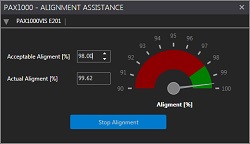
Click to Enlarge
Figure 3.3 Optimized Alignment
Alignment Tool
Correct alignment of the input beam is crucial for accurate measurements. The beam is optimally aligned when it is normally incident on the rotating wave plate and centered in the input aperture. Centering the beam becomes more important as the beam diameter approaches the 3.0 mm diameter of the input aperture. Off-center beams, as well as beams that are not normally incident on the wave plate, scatter from surfaces inside the polarimeter and contribute unwanted components to the optical signal incident on the photodiode. The resulting artifacts in the photocurrent produce errors in the polarization measurement. Poorly centered beams may also be clipped by the input aperture.
To assist with the alignment process, Thorlabs has developed an alignment tool. The alignment tool can be opened through the TOOLS tab on the toolbar, which is described in the following section. As shown in Figure 3.2, the tool consists of a scale with red and green regions. The indicator needle on the scale, and the numerical value readout to the left of the scale, shows the fraction of desired components in the photocurrent. In Figure 3.2, the indicator needle is in the red region, which corresponds to an unacceptably poor alignment. Improving alignment reduces contributions from scattered light, which increases the fraction of desired components in the photocurrent. The size of the green range is set using the Acceptable Alignment control to the left of the scale. As a rule, good alignment is achieved when the alignment is better than 98%. However, the alignment should be optimized as much as possible, as it is in Figure 3.3.
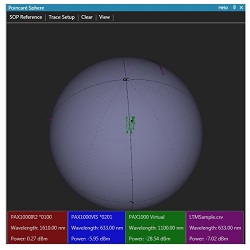
Click to Enlarge
Figure 3.5 Measurements from up to five sources,
including physical and virtual devices as well as
data saved to a file, can be plotted to this view.
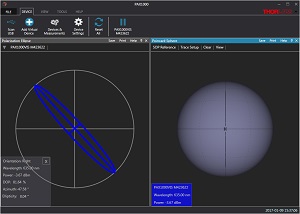
Click to Enlarge
Figure 3.4 Main Screen of the GUI with the Poincaré Sphere
and Polarization Ellipse Views Active and Equally Sized
Key Features of the Display
The GUI, whose main screen is shown in Figure 3.4, consists of several elements. Related functions are grouped under the different tabs of the toolbar, visible at the top left of the screen in Figure 3.4. In the example shown, the toolbar tab labeled DEVICE is selected, under which Scan USB, Add Virtual Device, Devices & Measurements, Device Settings, Reset All and Pause/Run functions are organized.
Data are displayed in the large area below the toolbar section. Measurement display windows of interest can be added to this region using the VIEW tab in the toolbar. These different views can then be organized, and their sizes and other appearance attributes modified, by the user. The example in Figure 3.4 shows the Polarization Ellipse and the Poincaré Sphere Views active and sized equally. The views that may be enabled are:
- Polarization Ellipse
- Poincaré Sphere
- Scope Mode
- Extinction Ratio Measurement
- Long Term Measurement
- Measurement Value Table
A Status Bar, located at the bottom of the page, indicates error events and communicates information about long term measurement progress, including an actively-updated progress bar.
Multiple Active Devices
The software for the PAX1000 series allows measurements from up to five of any combination of physical devices, virtual devices, and saved files to be simultaneously displayed. Figure 3.5 shows measurement data plotted on the Poincaré sphere from four different sources: two physical devices (red and blue labels), one virtual device (green label), and one measurement loaded from a file (fuchsia label). Connecting a virtual device allows the measurement functionality of the software to be explored in the absence of a physical device. The virtual device is based on the default settings of the PAX1000IR1.
Polarization Ellipse View
The Polarization Ellipse View, which can be seen on left side of Figure 3.4, shows the polarization ellipse calculated for the measured polarization state inscribed in a circle. A pull-down menu is used to select which active device to use as the source of the displayed data. A box in the lower left corner displays measurement parameters. In addition to the four parameters shown by default (orientation of the polarization state, wavelength, total power, and degree of polarization), the user may choose to additional parameters to display (azimuth and ellipticity, or power split ratio and phase difference, or the three normalized Stokes vectors).
Poincaré Sphere View
The Poincaré Sphere View is shown on the right side of Figure 3.4 and in Figure 3.5. Measurements from up to five sources, a combination of physical, virtual, and data loaded from a file, can be simultaneously plotted to this view. Reference markers can be placed on the sphere, either using the mouse for approximate placement or a menu function to precisely define the reference state. Other menu functions allow the appearance, maximum length, and other attributes of each trace to be defined. The orientation of and zoom factor applied to the sphere can be specified using a separate menu function. This customized appearance can be saved, so that it can be recalled later. The orientation of the sphere can also be controlled using keyboard commands or the mouse, and the sphere can be rotated to bring the most current measurement of a particular device to the front by clicking on the box at the bottom of the view that corresponds to the device. As memory limitations can result in decreased responsiveness of the GUI when large amounts of data are plotted, a total of 50,000 measurement points can be shown on the Poincaré sphere. As this total number of data points is divided among the different traces plotted on the sphere, the maximum length of each trace depends on the number of displayed traces.

Click to Enlarge
Figure 3.7 Four different graphs can be selected in Scope
Mode. To activate a graph of interest, click the corresponding
circled arrow located at the very left of the row.
Scope Mode View
In the Scope Mode View, the 1000 most recently measured data points for a selected set of polarization parameters are shown plotted to a graph, which is continuously updated as values are acquired. Data logging begins as soon as a device is connected, and it can be restarted by clicking the Clear Data button. Figure 3.6 shows a graph of the normalized Stokes parameters computed from a measurement file loaded from memory. The source of the data is specified using the drop-down menu and is one of the active physical devices, virtual devices, or loaded measurement files. Different graphs can be selected using the Scope Mode function accessed through the VIEW tab in the toolbar, as shown in Figure 3.7. Parameters that can be graphed are:
- Normalized Stokes Parameters: s1, s2, and s3
- Polarization Ellipse Parameters: Azimuth and Ellipticity
- Degree of Polarization
- Power
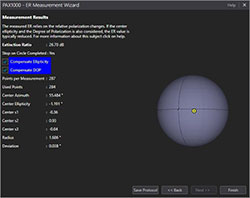
Click to Enlarge
Figure 3.9 ER Measurement Results
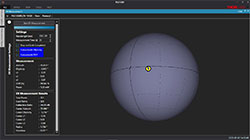
Click to Enlarge
Figure 3.8 The ER Measurement view. The minimized
Polarization Ellipse and Poincaré Sphere views can
be expanded by clicking on the gray tabs at the
left of the screen.
Extinction Ratio Measurement View
The Extinction Ratio Measurement tool is useful in determining the extinction ratio (ER) of polarization maintaining (PM) optical fibers. To make an ER measurement, linearly polarized light with a degree of polarization as close to 100% as possible must be precisely coupled into either the fast or the slow axis of the PM fiber. The ER measurement is made while dynamically stressing the fiber under test. Two common ways of stressing the fiber are by heating it and through mechanical means, such as applying a tensile force.
The applied stress causes cross coupling of the light between the fast and slow axes of the PM fiber, and this changes the measured polarization state. During the application of a dynamic stress to the fiber, the measured polarization state continuously changes and a circle is traced on the Poincaré sphere, as shown in both Figure 3.8 and Figure 3.9. The circle should be centered near the equator of the sphere, as the light should be predominantly linearly polarized. Each measurement point represents an (azimuth, ellipticity) measurement pair. The calculation of ER requires the complete measurement set to trace at least one full circle on the Poincaré sphere. The diameter of the circle is a measure of the ER, and the smaller the circle, the higher the ER.
Please note that ER measurements made by a polarimeter are not affected by the degree of polarization (DOP) of light. This is in contrast to measurements made by an ER meter. When the ER measurements made by the polarimeter are corrected for absolute ellipticity and degree of polarization, as described in Section 8.4 of the manual, the ER value measured by the polarimeter and the ER meter agree. The software for the PAX1000 series of polarimeters allows the user to correct the ER measurement result for absolute ellipticity, DOP, or both. This preference is specified in the ER Measurement setup screen shown in Figure 3.8. The results of a completed ER measurement are shown in Figure 3.9.
Long-Term Measurement
Long-Term measurements are set up using the function grouped under the TOOLS tab in the toolbar. An extensive array of parameters, which are listed in Section 5.2.5 of the manual are recorded to file with the exact time stamp and elapsed time of the measurement. Measurement settings include file information, sampling frequency, and measurement stop criteria. Long-term measurements can be acquired while also using the software with other connected devices.
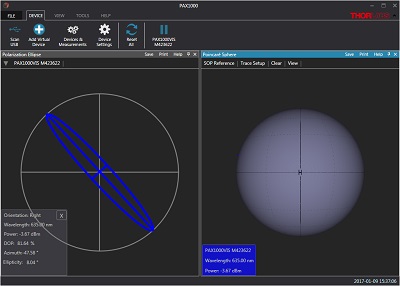
Click to Enlarge
Figure 4.1 The PAX1000 Series Polarimeter GUI Interface
GUI and Drivers for the Remote Control of PAX1000 Series Polarimeters
This download button provides a link to the GUI and drivers that allow these polarimeters to be controlled via a PC with a Windows® operating system. The highly customizable GUI configuration of this software can be used to display measurements graphically on a polarization ellipse, a Poincaré sphere, and/or on an X-Y graph. An alignment tool is provided to optimize the beam path prior to measurement, long-term measurements are supported, and an extinction ratio (ER) tool facilitates ER measurements of polarization maintaining fibers. Measurements from up to five sources can be simultaneously displayed. These sources include physical and virtual devices displaying real-time data as well as measurements read from a file. A USB 2.0 connection is used to connect the controlling PC to the polarimeter.
PAX1000VIS(/M)
- Polarimeter, Wavelength Range 400 nm to 700 nm
- F240FC-A Fiber Collimator (Designed for FC/PC Connectors)*
- KAD12F SM1-Threaded Adapter for Ø12 mm Cylindrical Components
- SM1M10 SM1-Threaded Lens Tube
- End Cap Laser-Engraved with Cross-Hair
- USB 2.0 Cable, 1.5 m Long, with Mini-B and A-Type Connectors
- DS15 ±15 VDC Regulated Power Supply
- Quick Reference Manual
*If you would like to instead receive a fiber collimator compatible with FC/APC connectors, please contact Tech Support. The F240APC series collimators for FC/APC connectors are also available separately.

Click to Enlarge
Figure 5.1 Components included with the PAX1000VIS(/M) polarimeters are shown here.
PAX1000IR1(/M)
- Polarimeter, Wavelength Range 600 nm to 1080 nm
- F240FC-B Fiber Collimator (Designed for FC/PC Connectors)*
- KAD12F SM1-Threaded Adapter for Ø12 mm Cylindrical Components
- SM1M10 SM1-Threaded Lens Tube
- VRC2SM1 Alignment Disk, with External SM1 Threads
- Mounting Adapter† for mating the VRC2SM1 to the External SM1 Threads on the Front Panel of the PAX1000IR1(/M) Module
- USB 2.0 Cable, 1.5 m Long, with Mini-B and A-Type Connectors
- DS15 ±15 VDC Regulated Power Supply
- Quick Reference Manual

Click to Enlarge
Figure 5.2 Components included with the PAX1000IR1(/M) and PAX1000IR2(/M) polarimeters are shown here.
PAX1000IR2(/M)
- Polarimeter, Wavelength Range 900 nm to 1700 nm
- F240FC-C Fiber Collimator (Designed for FC/PC Connectors)*
- KAD12F SM1-Threaded Adapter for Ø12 mm Cylindrical Components
- SM1M10 SM1-Threaded Lens Tube
- VRC2SM1 Alignment Disk, with External SM1 Threads
- Mounting Adapter† for mating the VRC2SM1 to the External SM1 Threads on the Front Panel of the PAX1000IR2(/M) Module
- USB 2.0 Cable, 1.5 m Long, with Mini-B and A-Type Connectors
- DS15 ±15 VDC Regulated Power Supply
- Quick Reference Manual
*If you would like to instead receive a fiber collimator compatible with FC/APC connectors, please contact Tech Support. The F240APC series collimators for FC/APC connectors are also available separately.
†The mounting adapter consists of internal SM1 threads on both sides of a solid disk. It functions as both an adapter and a light-tight end cap, as the VRC2SM1 is not opaque.
| Posted Comments: | |
Israel Vaughn
(posted 2025-09-19 00:47:55.667) Hello,
We are running an automation of the PAX1000 using the sample.c as an example and calling the dll functions however it is not working correctly.
We call the functions defined in TLPAX.h in the following order:
TLPAX_init
TLPAX_getLatestScan
TLPAX_getPolarization
TLPAX_getStokesNormalized
TLPAX_releaseScan
And at the end of the
TLPAX_getLatestScan
TLPAX_getPolarization
TLPAX_getStokesNormalized
TLPAX_releaseScan
queries we call TLPAX_close.
The following behaviour occurs:
The first scan is correct and consistent with what the included GUI software provides, however any subsequent reads always return exactly the same value as the first scan.
Can you please provide better documentation for automation of this device?
Also, please contact me so that I can automate this device properly.
Cheers, GBoedecker
(posted 2025-09-19 09:13:17.0) Thank you for your feedback! If the values are always the same, this indicates that the wave plate is not rotating. The function TLPAX_setMeasurementMode has to be called. I will contact you for further discussion. Jinhao Li
(posted 2025-08-14 12:22:08.627) Dear Sir/Madam,
we ordered and received a PAX1000IR1/M - Polarimeter from Thorlabs. But we realized that most of our setups use FC/APC fibers and forgot to mention this when we placed the order. May we know how much difference it would make to use the FC/PC collimator with a FC/APC fiber? And by the way, if possible, could we exchange the collimator? Many thanks in advance!
Best regards,
Jinhao hkarpenko
(posted 2025-08-18 05:18:04.0) Dear Jinhao,
thank you for your feedback. Due to the angled output of the FC/APC connector there will be a significant difference in coupling efficiency and output beam angle. I will contact you directly to discuss how to resolve your issue. Krzysztof Dorywalski
(posted 2025-07-07 09:05:54.1) I'm interested in the PAX1000 polarimeter for the 400–700 nm range. Could you please tell me what optics you use in this instrument, specifically which model of quarter wave plate and polarizer? It is known that retardation varies to some extent with wavelength, even in an achromatic quarter wave plate. Therefore, the accuracy of the measurements is strictly related to the performance of the optics. I would therefore like to find out the characteristics of the optics beforehand. Thank you in advance. jjadvani
(posted 2025-07-07 05:34:20.0) Dear Krzysztof, Thank you for the feedback. You are correct in stating that precision is dependent on the optics built in the PAX1000 device. As you are aware, the PAX1000 vis has a quarter waveplate and a polarizer inside the device, which are both coated for a certain operating range. We cannot provide a precise part number. However, in order to achieve precise accuracy, each PAX1000 device is calibrated for the operating wavelength range, which is how we ensure that device output results are accurate. There is an option to enter the wavelength you use into the software, and the device will retrieve calibration data for that wavelength and give you results accordingly. Cristina Amaya
(posted 2025-06-19 14:27:39.073) Dear Thorlabs team,
I would like to ask for the wavelength response curve of the PAX1000IR2/M. I want to measure the polarization drift of a laser with wavelength slightly above 1700 nm, and for that would like to check if for my wavelength this polarimeter might still be sensitive.
Best regards, hchow
(posted 2025-06-20 08:22:13.0) Dear Ms. Amaya, thank you for your feedback. The PAX1000IR2/M will likely work at wavelengths slightly above the maximum specced 1700 nm, as the photodiode used in the PAX1000IR2/M has a responsivity up to 1800nm, albeit being much less. I will discuss this with you in private. Jinhao Li
(posted 2025-04-24 13:32:21.78) Dear Sir/Madam,
we are interested in buying one polarimeter as a lab tool so it would be great to have it cover a broader spectrum. May we know if it is possible to extend the lower limit to 560nm or below? If this has to be customized, how much would it be?
Looking forward to hearing from you.
Best regards,
Jinhao Li hchow
(posted 2025-04-25 05:31:03.0) Dear Mr. Li,
thank you for your feedback. Unfortunately, the PAX1000IR1/M is not built for wavelengths other than the specified 600 - 1080 nm range. This is due in part to the limitations of the photodiode as well as the waveplate used in the PAX system. Edmund Koch
(posted 2025-04-09 13:51:17.36) Looking for a possibility to synchronize with experiment. Some kind of triger in or a dll call from e.g. LabView. GBoedecker
(posted 2025-04-09 10:22:41.0) Thank you for your feedback! The PAX1000 can be controlled with Labview. I will reach out to you directly to discuss your application. John Doe
(posted 2025-02-07 10:43:58.933) When I set the PAX1000IR1(/M) to the correct wavelength (780 nm) and have proper alignment according to the alignment assistance tool (98.8% alignment), the power displayed in the softare is 1.2 dBm but my input is several dBm. Which number is relevant for the power spec of the instrument? The displayed power or my actual input power? jjadvani
(posted 2025-02-10 04:27:56.0) Dear John, Thank you for contacting Thorlabs. Even after near-perfect alignment, PAX may still measure less power than your laser. There are a few causes for this. My colleague will contact you directly to troubleshoot the issue. Saptarshi BIswas
(posted 2024-10-28 21:34:59.02) Hello,
I have a question regarding your product PAX1000VIS/M.
I wanted a polarimeter which would cover 369nm to 650nm. So, I saw this product which match most of the wavelengths. But, is it possible to know regarding its performance for 369nm?
Will it be same as 400 to 700 or it will differ? How will it differ?
Saptarshi jjadvani
(posted 2024-10-29 10:37:00.0) Dear Saptarshi. Thank you for your comments. The device contains a PD, linear polarizer, and a rotating waveplate. Overall performance is determined by how effectively each component functions with the 369 nm wavelength. The performance of this optical component will differ because it has not been coated particularly for the wavelength. I'll contact you directly to provide additional details. Szymon Fiderkiewicz
(posted 2024-10-22 11:51:55.65) Hi, I was using the PAX1000VIS/M 5 months ago and it was working perfectly.
Now when I'm connecting the polarimeter, the software starts, the measurements starts but I got constant warning "Device PAX1000VIS/M*3234 has no new data since .... s" The "READY" diode is green, I can hear that rotor is working but there is this constant warning that it's not receiving any light (but it is) .
I've tried different configurations; with and without external power supply, auto or manual power range and the outcome is always the same.
However for the PAX1000IR1/M it works perfectly fine - but I have to work with 423nm and 397nm so I cannot use that device..
Any advices?
Best regards,
Szymon jjadvani
(posted 2024-10-23 02:50:55.0) Dear Szymon. Thank you for providing feedback. I'll contact you personally to resolve your issue. Marco Novarese
(posted 2024-07-10 09:45:36.21) is this suitable for analysing the polarization of multimode VCSELs with elliptical aperture? jjadvani
(posted 2024-07-11 03:20:57.0) Dear Marco, thank you for contacting Us. In principle SM VCSELs with elliptical aperture is not a problem for our polarimeter. I will contact you directly to provide you more information. Bryan Hemingway
(posted 2024-05-20 13:25:28.347) When assembling the fiber coupled components, its appears I have to connect the fiber to the collimator before nesting the collimator in the X-Y tilt assembly. Is there a more convenient fiber coupling option that permits a more convenient fiber change? I have several fibers that need to be evaluated. hkarpenko
(posted 2024-05-21 10:08:03.0) Dear Bryan,
thank you for your feedback. You should be able to replace the input fiber relatively convinient with the initial setup. However, if you want to exchange the collimator too, you would have to disassemble quite a lot. I will contact you directly to discuss some other options with you. Krzysztof Dorywalski
(posted 2024-03-12 09:58:12.083) Is it possible to extend the spectral range in the UV direction, say to 250 nm? hchow
(posted 2024-03-12 06:56:46.0) Dear Mr. Dorywalski, Thank you for your feedback. The lower wavelength limit we specify for the PAX1000VIS/M, comes from the specs for the internal waveplate and the responsivity from the photodiode. However the responsivity of 400 nm of the polarimeter is quite far from the 250 nm you wish to detect. I will personally reach out to you in order to discuss this in more detail. Luis Herrera
(posted 2024-01-23 10:06:52.957) Hi,
I measured the extinction ratio using the software, checking the report generated by the software. It reports in the "Measurement" box the Azimuth, Ellipticity, DOP, and Power. I would like to know what exactly these values (Azimuth and Ellipticity) are. I want to know the maximum variation of Azimuth and Ellipticity of the PM fiber when I stress it. is there any wat to know it?
Thank you for your support.
LG
Luis dpossin
(posted 2024-01-24 05:13:44.0) Dear Luis,
Thank you for your feedback. The azimuth angle represents the orientation of the polarization with respect to the housing. Moreover the azimuth angle is aligned to the position of the internal quarter lambda plate. The zero azimuth angle corresponds to linear polarized light when the PAX1000 is mounted as shown on the website.
Ellipticity reflects the ratio between p and s polarized light. During your measurement you can observe both the azimuth angle and the ellipticity.
I reach out to you in order to provide further information. Soumya Chakraborty
(posted 2023-07-26 22:32:12.36) Dear Thorlabs,
I am using a Thorlabs PAX 1000 VIS/M Polarimeter for a opto-magnetic measurement where I expect a change in the azimuthal angle of the light polarization with respect to increasing magnetic field strength. However, I am observing similar change (trend) in azimuth, ellipticity, stokes vectors and the DOP as I increase the magnetic field. My question is: are these parameters such as DOP, azimuth, ellipticity independently calculated by PAX or they are linked such that if any of them changes it will reflect the change everywhere? If you could elaborate how PAX 1000 calculate internally it would be very much helpful for us.
Please let me know if you need any further information.
Thanks and with best regards,
Soumya Chakraborty
Max Planck Institute for the Science of Light,
91058 Erlangen, Germany fmortaheb
(posted 2025-02-03 10:19:42.0) Dear Soumya, thank you very much for your feedback. The measurement parameters like ellipticity, DOP, or azimuth angle are all calculated from 5 measured values, which are described in the manual on p.61 ff. The issue in your case could be that if the angle of incidence of the beam to be measured changes only slightly, then the DOP and ellipticity also vary. I will contact you directly to discuss this in detail with you. user
(posted 2023-06-06 07:23:18.81) Dear Thorlabs,
I could not find the relationship between the polarization azimuth represented in the software and the mechanical housing of the PAX1000 polarimeter. Does it follow the same convention as displayed in the front plate of
CS505MUP1? It would be very useful to include this information in the product page wskopalik
(posted 2023-06-09 05:13:58.0) Thank you very much for your feedback!
The reference for the azimuth angle is the mechanical housing of the PAX1000. The 0° angle corresponds to linear horizontal polarized light when the PAX1000 is mounted as shown on the website, i.e. with the mounting threads at the bottom and the label on top.
I will contact you directly to provide further assistance. Mika C
(posted 2023-05-19 16:01:58.833) Hi, I am unable to get the PAX software to show the Poincare sphere. I have tried downloading the software on several Windows machines, but all of them show a blank screen instead of the sphere. I know my PAX1000IR2 is working because the Poincare sphere works using an older software version that was downloaded several years ago. Is there a way to access previous versions of the software or to fix this bug in the current version? dpossin
(posted 2023-05-23 07:31:50.0) Dear Mika,
Thank you for your feedback. I am reaching out to you to in order to provide help. user
(posted 2023-05-16 19:54:04.36) Hello!
I see that there is a C function called TLPAX_getStokes in TLPAX.h. Is it possible to access the Stokes parameters using an SCPI command (and thus avoiding using the C library)? This is important since our infrastructure uses python and not C
Thank you! wskopalik
(posted 2023-05-18 04:43:36.0) Thank you very much for your feedback!
When SPCI commands are used, the Stokes parameters can be calculated from the theta and eta values you can retrieve using the SENSE1:DATA:LATEST? command. It is however also possible to use the DLL file and the function in it in Python. There is an example on our GitHub account (https://github.com/Thorlabs).
I will contact you directly to provide further assistance. Soumya Chakraborty
(posted 2023-04-12 19:57:51.133) Hello,
I am currently using a PAX1000VIS/M for 632.8 nm. I wanted to measure two different azimuthal angle values that differ by 0.007 degree, provided other conditions remain same between two measurements. Can you please tell me if it is possible to measure such small azimuthal difference with this device? hkarpenko
(posted 2023-04-14 09:20:36.0) Dear customer,
thank you for your feedback.
The accuracy we specify for our polarimeter is ± 0.25°. So I assume a difference of only 0.007° is not possible to detect. I contact you directly to discuss this further with you. Christopher Chase
(posted 2023-03-27 16:26:19.37) Is there a successor product to this? This product was very useful and we'd like to buy another! hchow
(posted 2023-03-29 09:39:40.0) Dear Mr. Chase, thank you for your feedback.
Yes, we are indeed working on a successor product to the ERM100, it is currently in development. xianglong sun
(posted 2023-03-21 10:37:35.563) ERM100这个设备,什么时候再生产,想购买两台。 Shadia Chowdhury
(posted 2023-02-28 13:44:55.24) Dear Sir/Madam,
How can I convert the DOP to the polarization-dependent loss or can you please tell me how can I find out or calculate polarization-dependent loss with this polarimeter?
Thanks for your help.
Regards hkarpenko
(posted 2023-03-07 04:37:53.0) Dear Shadia,
thank you very much for your feedback. For the measurement of PDL in a fiber a certain experimental setup is needed.I contact you directly to discuss this further with you. Yujie Zhang
(posted 2023-02-24 23:20:26.113) Could you please send me the SCPI commands as well for the PAX1000? fmortaheb
(posted 2023-02-27 10:52:34.0) Thank you very much for contacting Thorlabs. You can find the SCPI commands in the "Write your own application" file (https://www.thorlabs.de/_sd.cfm?fileName=MTN007790-D04.pdf&partNumber=PAX1000VIS/M). I'll reach out to you directly for further discussions. 江湖 吴
(posted 2023-02-03 12:13:29.483) Hello, in "operating mode", 1/2(xxx pts FFT), I can't get a good accuracy. The sesult seems like swiching between two states of two half rounds,even though I try my best to alighment the incident light. wskopalik
(posted 2023-02-06 11:13:22.0) Thank you very much for your feedback.
In the operating modes starting with “1/2” only the data of a half turn of the waveplate in the PAX1000 is used to calculate the polarization values. For increased accuracy of the polarization values, the modes starting with “1” or “2” are more suitable. These use the data of one or two full turns which leads to more accurate results.
I will contact you directly to provide further assistance. Luis Herrera
(posted 2023-01-11 12:37:58.773) Hello,
I want to measure a sample by scanning at different wavelengths, how can I do this from the software. Since it is many wavelengths, doing it manually is not possible.
Thanks. GBoedecker
(posted 2023-01-11 11:43:39.0) Dear Luis, thank you for your feedback! You can write your own application with a programming language like for example C, C++, C# or Labview. Then you can use the function TLPAX_setWavelength to change the wavelength setting. Please find the documentation in the manual https://www.thorlabs.de/drawings/7aa924eaa0c32158-4077F6E5-9EE3-2F7C-DBFB66ACBCF04615/PAX1000IR1-WriteYourOwnApplication.pdf Ao Teng
(posted 2023-01-11 00:28:12.577) Hello,
I would like to ask if this product can be used to test the polarization of lasers with wavelengths of 397nm and 393nm.
Thank you ! dpossin
(posted 2023-01-11 05:04:27.0) Dear Ao,
Thank you for your feedback. The lower wavelength limit we specify comes from the specs for the internal waveplate and the responsivity from the photodiode. However the responsivity should be little outside this range still high enough in order to perform measurements. If you are ok with reducd accuracy, it should be no problem. I am reaching out to you in order to discuss this in more detail. Shung-An Koh
(posted 2022-11-14 18:32:27.947) I have installed NI successfully before installing PAX1000 software. Device manager can detect the harware nomally, but when I scan USB in the software, system response "PAX1000IR/M *0922 is not avaliable"
How can I solve the problem? Thanks wskopalik
(posted 2022-11-15 10:48:08.0) Thank you very much for your feedback!
There could be different reasons for this error message. I will contact you so we can find a solution. user
(posted 2022-11-09 14:15:44.19) Hello! I would like to know if it is possible to change the polarimeter with some customizations, so it can operate more accurately at a single wavelength and wider angle acceptance. Thank you! hkarpenko
(posted 2022-11-10 06:10:19.0) Dear customer,
thank you for your feedback. It might be possible to customize it. Therefore I will contact you directly to discuss your application in detail. Aqeel Ahmed
(posted 2022-10-12 10:45:42.077) Hi, I would like to integrate PAX1000IR1 along with MPC320 to synthesize specific polarization using Matlab environment. I would be grateful for some guidance on how to proceed with this. wskopalik
(posted 2022-10-13 06:20:02.0) Thank you very much for your feedback!
Unfortunately, we do not support Matlab for these devices but it is generally possible to use devices like these in Matlab. I will contact you directly so we can find a solution. user
(posted 2022-06-28 08:01:02.233) If there is a linear polarization incident on the polarimeter. How can I know the orientation of the polarization axis, given the orientation of the polarimeter is fixed. Can someone point me out to this question ? dpossin
(posted 2022-07-01 10:03:15.0) Dear customer,
Thank you for your feedback. Our polarimeter consists of a rotating lambda/4 wave plate, a fixed polarizer and a photodiode. Out of the power states we get for different angles between the polarization axis of the fixed polarizer and the lambda/4 plate we get information about the degree of polarization, the polarization state and also about the handedness of the input polarization. The mathematical concept behind is called stokes vektors. I reach out to you in order to provide more information. Meng-Jie Xie
(posted 2022-06-06 16:41:20.68) Dear Thorlabs folks,
My name is Jaren Xie, sales engineer of TEO Co..
Currently our customer would like to purchase PAX1000VIS Polarimeter, but they need to confirm if this product can support visual basic 6.0 or C sharp?
Thanks, looking forward to hearing from you. dpossin
(posted 2022-06-07 07:27:02.0) Dear Jaren,
Thank you for your feedback. Through the .NET wrapper the PAX100VIS (as well as all our other .NET compatible devices) is compatible to all high level programming language such as visual basic 6.0 and c sharp. I am reaching out to you to discuss this in more detail. Assaf Avidan
(posted 2022-05-15 23:41:39.4) Hello
I have the PAX1000vis/M model.
Was bought in 2018, and I am trying to connect it (for the first time)
I have downloaded the SW from the website, installation went smooth.
The device is not recognized by the PAX1000 application
(scan USB gives nothing).
However, in the device manager it seems that it is recognized by the computer.
I have a windows 10 OS, and a USB3 computer ports
(I think).
Can you help ? mdiekmann
(posted 2022-05-17 03:29:59.0) Thank you for contacting us! Some installations of windows 10 erase required NI VISA driver files which can cause the device to not be recognized anymore. You can try to solve this by uninstalling NI VISA, restarting the computer, then reinstalling NI VISA. A higher quality USB cable could also help.
Since you selected not to be contacted, please reach out to your local tech support team for further troubleshooting in case the issue persists (contacts can be found here: https://www.thorlabs.com/locations.cfm). Ao Teng
(posted 2022-01-26 08:44:59.543) Hello, I would like to know how this product can measure stokes parameters between 400-700 nm, because Quarter wave plate is well known to have design wavelength. Therefore, I am more worried about the accuracy of this product.
Thank you! soswald
(posted 2022-01-27 07:33:55.0) Dear Ao Teng,
thank you for your feedback. We take the wavelength-dependency of the polarimeters into account and perform the instrument calibration at several different wavelengths.
The PAX1000VIS for the 400-700 nm range is therefore calibrated with lasers operating at 405, 532, 594 and 635 nm. Jagroop Bhanwala
(posted 2022-01-19 00:17:07.433) Sir/madam,
what is the resolution of normalized stokes vector measurement in PAX1000VIS as it is showing up to second decimal only, while in PAX5710, it was up to 4 decimal. please also tell what is the accuracy of measurement of stokes vector in PAX1000 model.
Also you have mentioned accuracy of azimuth measurement 0.25 degree for SOP with ellipticity between -30 to 30 degree. what about accuracy for values outside this range? dpossin
(posted 2022-01-25 05:24:41.0) Dear Jagroop,
Thank you for your feedback. The accuracy for both polarimeters PAX5710 and PAX1000VIS is about the same even though the PAX5710 shows more digits. The maximum deviation for the stokes parameters is 0.0087 given the fact that the ellipticity is smaller than 30°. I am reaching out to you in order to discuss this further. Elo Ou
(posted 2021-10-15 01:19:17.57) 1. Is it possible to access the raw data collected by the detector?
2. Is it possible to get a wavelength range from 500 to 800 nm? Our application is between 532 nm to 800 nm. There's no single version of your device that work in this range.
3. Is it possible to recalibrate the device on our own at an acceptable level? Yearly calibration does not work for us. It's both expensive and time-costly to send back the device frequently. dpossin
(posted 2021-10-29 04:13:13.0) Dear Elo,
Thank you for your feedback. Unfortunately it is not possible to get access to the raw data the PD sees. Unfortunately the same applies to calibration on your side. However you can qualify if the PAX needs a calibration. I am reaching out to you for further information on that. Joy Ou
(posted 2021-09-30 17:29:43.133) Where is the 0 degree polarization direction of PAX1000?How to place PAX1000. wskopalik
(posted 2021-10-07 04:14:45.0) Thank you very much for your feedback!
The reference for the azimuth angle is the mechanical housing of the PAX1000. The 0° angle corresponds to linear horizontal polarized light when the PAX1000 is mounted as shown on the website, i.e. with the mounting threads at the bottom and the label on top.
I will contact you directly to provide further assistance. steven A sagona-stophel
(posted 2021-06-09 10:17:37.403) Did your older discontinued models of polarimeters (the ones that were much larger) need to be "recalibrated" or just these new models? MKiess
(posted 2021-06-14 06:17:25.0) Dear Steven, thank you very much for your inquiry. Also for our older polarimeter systems, such as the PAN5710, we recommend an annual recalibration. Alexander Dumont
(posted 2021-05-13 16:54:29.45) Hi
I'm working with the software but I find it mildly confusing to understand when the quarter-wave plate is moving in LTMs. I set up an LTM today and collected 8 points, 10 seconds apart. However, I want to use this to calculate ER with longer length datasets than just 10 seconds, but there seems to be no info in the printed put csv about rotating plate position, so I'm a bit at a loss. Any help would be greatly appreciated. MKiess
(posted 2021-05-19 09:28:20.0) Dear Alexander, thank you very much for your inquiry. The power supply via the USB2.0 port (max. 500 mA) is sufficient for waveplate rotation speeds of up to 100 Hz. For faster measurements, you have to use in addition the supplied DS15 wall plug adapter.
A half turn of the waveplate is sufficient to uniquely determine the state of polarization. The photo current measured during this half turn is analyzed by a Fast Fourier Transformation (FFT). The number of FFT points can be set to 512, 1024 or 2048. The FFT can be carried out over a full turn or over 2 full turns of the waveplate.
There is an ER Measurement Wizard implemented in the GUI which is best suited for ER measurement.
I have contacted you directly to discuss further details Stuart Robertson
(posted 2021-03-27 15:01:00.203) Hello,
I am trying to work out how many photons I need to be able to use your PAX1000VIS. Do you know what the minimum photon input required is (at 685nm for eg). If no can you please tell me its noise characteristics and how many detectors (6?) are in there and how the measurement is made?
Stu. MKiess
(posted 2021-04-07 06:57:53.0) Dear Stuart, thank you very much inquiry. The minimum optical power which can be measured with this polarimeter is 10^(-6)mW. As a sensor one photodiode is used. Details regarding the operation, can be found under the following link:
https://www.thorlabs.de/newgrouppage9.cfm?objectgroup_id=1564&tabname= Operation Jos Groote Schaarsberg
(posted 2021-03-24 18:32:18.607) I have just received a PAX1000IR2/M and doing some tests to get familiar with it. I use a laser at 976 nm. I have connected it via a fiber polarizer and PM patch cord. I use the FC/APC version of the supplied collimator. The wavelength has been set; the alignment tool is far in the green range. I have rotated the collimator so the the measurement is horizontal polarized: s1=1.0, s2=-0.05, s3=-0.04. The values for DAP and DOLP are 109%. How is it possible that these are larger than 100 ? dpossin
(posted 2021-04-12 07:45:00.0) Dear Jos,
Thank you for your feedback. Well there are a lot of factors which need to be considered. However what I can say for sure is that the collimator which has come with the PAX1000IR2/M has the wrong coating. The applied coating just covers the wavelength range from 1050-1620nm. The fact that your laser emits outside of this range could explain that the DAP and DOLP is calculated wrongly. I reach out to you directly in order to discuss this in more detail. dpossin
(posted 2021-04-12 07:45:00.0) Dear Jos,
Thank you for your feedback. Well there are a lot of factors which need to be considered. However what I can say for sure is that the collimator which has come with the PAX1000IR2/M has the wrong coating. The applied coating just covers the wavelength range from 1050-1620nm. The fact that your laser emits outside of this range could explain that the DAP and DOLP is calculated wrongly. I reach out to you directly in order to discuss this in more detail. user
(posted 2021-03-18 18:31:23.857) Hello, can you give me more details about how the device is calibrated? Is the calibration NIST traceable? MKiess
(posted 2021-03-23 12:08:57.0) This is a response from Michael at Thorlabs. Thank you very much for your inquiry. All our equipment used for calibration, of the PAX1000 polarimeter systems, is traceable to both national and international standards and is periodically recalibrated to maintain the required standards. Jason Sisk
(posted 2021-01-28 12:53:13.373) Hello, I wanted to reach out regarding the polarimeter systems capabilities of samples/S and DOP accuracy. Is there a possibility of working with your team to customize certain components of a certain device model or design in order to improve these capabilities or specifcations? A project I am currently working on could use a polarimeter with improved components in one or the other. We would be more than willing to discuss this further with you.
Best, dpossin
(posted 2021-01-29 04:05:08.0) Hello Jasen,
Thank you for your feedback. In general we are open to check opportunities for specials. I am reaching out to you to discuss this further. Cristian Hernández
(posted 2020-11-17 01:09:09.317) Hello, i have a question, why this device can't be used for incoherent sources?
can i use a red LED collimated or a white LED through a red filter for measuring? dpossin
(posted 2020-11-17 05:45:09.0) Dear Cristian,
Thank you for your feedback. Our PAX1000 uses an fixed polarizer and a rotating lambda/4 plate for determining the stokes parameter (see here in more detail how the principle works: https://www.thorlabs.com/newgrouppage9.cfm?objectgroup_id=1564&Tabname=Operation). Due to the wavelength dependency of the lambda/4 plate and the polarizer, light sources with a broad spectral range leads to inaccurate results. I am reaching out to you in order to discuss his in more detail. Cristian Hernández
(posted 2020-11-14 21:35:49.99) i have aquestion,
how does this system measures the degree of polarization? dpossin
(posted 2020-11-17 10:20:41.0) Dear Cristian,
Thank you for your feedback. The working principle for the PAX5710VIS-T is exactly the same as for the PAX1000 (see question below). Regarding our polarimeters I already reached out to you to discuss this in more detail. user
(posted 2020-08-13 03:39:48.51) Hi,
I am using PAX10000. I have query regarding phase difference and wavelengths. So, the value from phase difference is with respect to some reference (polarimeter). Also, everytime if I am moving from 1500 nm to 1600 nm , I have to change the default wavelength in software or I can automize it? dpossin
(posted 2020-08-18 06:56:45.0) Dear customer,
Thank you for your feedback. The GUI settings which includes the set wavelength can be saved. In the manual on page 18 it is explained how to do that. We calibrate our polarimeters with respect to a reference plane and indicate the azimuth angle in the calibration documents. Seth Poh
(posted 2020-06-12 23:18:45.023) We are using a PAX1000 in our experiment and would like to automate some of the measurements. For this we would like to get a copy of the SCPI commands for the PAX1000 from you. Thank you. dpossin
(posted 2020-06-17 07:57:08.0) Dear Seth,
Thank you for your feedback. I am reaching out to you in order to provide a list of the SCPI commands for the PAX1000. Zhongjin Lin
(posted 2020-05-28 12:28:15.4) Hi, I would like to know the period of calibration for PAX1000IR2/M. dpossin
(posted 2020-06-05 11:47:18.0) Dear Zhongjin,
Thank you for your feedback. We recommend to recalibrate the PAX1000IR2/M once a year. Jagroop Bhanwala
(posted 2020-05-25 05:17:03.037) dear sir,
i have one old model of polarimeter PAX5710 series with sensor head in 400-700 nm range. it was purchased in 2008. the software is compatible with windows 2000 and XP only. is the updated version of the software is available that is compatible with present operating system? MKiess
(posted 2020-05-27 09:22:10.0) This is a response from Michael at Thorlabs. Thank you very much for your inquiry. I have contacted you directly to provide further assistance. Samuel Gyger
(posted 2020-02-20 03:11:41.493) Is it possible to access the polarimeter with Python? MKiess
(posted 2020-02-25 09:48:11.0) This is a response from Michael at Thorlabs. Thank you very much for your inquiry. In general, it is possible to control the PAX1000 with Python. Unfortunately, we cannot provide extensive support for this.
However, under the following link you will find an installer that provides all required drivers:
https://www.thorlabs.com/software_pages/ViewSoftwarePage.cfm?Code=PAX1000x
On the website, you will also find the manual as well as a document "Write Your Own Application" as pdf for download. In particular, you will also find notes on implementation in C++, C#, Visual Studio and LabVIEW. Thomas Brown
(posted 2020-01-01 19:14:06.59) We have several of the PAX series polarimeter heads in our teaching laboratories. I was wondering if you have any old heads and/or control cards that we could use or purchase as a reclamation project for students to try out. They do not need to be in great shape or properly calibrated. nreusch
(posted 2020-01-03 05:34:21.0) This is a response from Nicola at Thorlabs. As we discontinued the old PAX series in 2017, we do not have any stock or old loan devices left. I am very sorry. Nevertheless, we will contact you directly to check whether we can provide any assistance. user
(posted 2019-12-13 08:52:50.33) Would it be possible to test the PAX1000IR1/M ( loan unit)? Thanks in advance. mdiekmann
(posted 2019-12-16 03:59:05.0) This is a response from Meike at Thorlabs: We have loan units available and will contact you directly to arrange this. Maxime Zerbib
(posted 2019-10-04 06:55:39.067) Could you please send me the SCPI commands for the PAX1000 ? MKiess
(posted 2019-10-10 07:41:21.0) This is a response from Michael at Thorlabs. Thank you very much for your inquiry. I contacted you directly to send you the SCPI commands for the PAX1000. alexey kokhanovskiy
(posted 2019-09-26 06:28:40.19) Hello, We are interested in information about the SCPI commands to control this device. Thank you. MKiess
(posted 2019-10-04 10:33:37.0) This is a response from Michael at Thorlabs. Thank you very much for the inquiry. I contacted you directly to send the required information. user
(posted 2019-09-16 07:51:11.607) What is the part number of your "true" zero-order quarter-wave plate installed in PAX1000IR1/M ?
Do you use SAQWP05M-1700 as a "true" zero-order quarter-wave plate? Thanks. dpossin
(posted 2019-09-20 02:36:13.0) Dear customer,
Thank you for your feedback. In general this information is proprietary. I will reach out to you in order to provide further details. Kim Lammers
(posted 2019-05-14 10:35:05.297) Dear Sir or Madam,
is it possible to automatically read out the stokes parameters from the measurement device using e.g. LabView? This way, by combining the polarimeter with motorized waveplates, the Müller matrices of any optics could be automatically retrieved.
Regards,
Kim Lammers MKiess
(posted 2019-05-21 05:31:26.0) This is a response from Michael at Thorlabs. Thank you very much for the inquiry. It is possible to read out the Stokes parameters using LabVIEW. To do this, you can implement the VI "TLPAX Get Stokes.vi" included in the download of the PAX1000 software in your LabVIEW program. This VI gives you the four parameters S0, S1, S2 and S3 in units of Watt, where S0 is the total power, S1 is a measure of vertical and horizontal linear polarization, S2 is a measure of linear polarization at 45° and -45° and S3 is a measure of left and right circular polarization.
You can find the example VIs after the software installation at path: C:\Program Files\National Instruments\LabVIEW xxxx\instr.lib\TLPAX\TLPAX.llb barcik
(posted 2019-02-01 07:56:18.767) Hello,
I measured the polarization of laser diode with PAX1000IR2. I checked the Auto Power Range in device settings. The problem is that the Degree of Polarization (DOP) showed 170%. Do you know where can be the problem? The power was around -8 dBm and the range was automatically set to -2 dBm.
Thank you.
Peter nreusch
(posted 2019-04-15 08:42:02.0) This is a response from Nicola at Thorlabs. Thank you for your inquiry! There are several reasons that can lead to a DOP >100% like e.g. a divergent beam or an incorrect wavelength setting. Furthermore, the equation DOP=DOCP+DOLP is only valid if S1 and S2 or S3 are equal to zero. I will contact you directly to provide further assistance. ming
(posted 2018-08-18 13:53:17.377) Can it measure radially polarized light? THanks. swick
(posted 2018-08-30 04:28:57.0) This is a response from Sebastian at Thorlabs. Thank you for the inquiry.
The PAX1000-Series can not spatially measure states of polarization.
For this kind of measurements Polarization Cameras are normally used.
I contacted you directly to provide assistance. wenzel.jakob
(posted 2018-06-28 13:13:18.113) Hi, I would also be interested in information about the SCPI commands to control this device from Linux. Thank you. swick
(posted 2018-07-04 04:10:53.0) This is a response from Sebastian at Thorlabs. Thank you for the inquiry. I contacted you directly to provide requested information. florian.brill
(posted 2018-04-16 13:19:18.91) Hello,
we would like to measure the polarisation of a source that emits light with a numerical aperture of NA=0.1. Is it necessary to collimate the light first or could the polarisation be measured directly?
Thank you. wskopalik
(posted 2018-04-17 02:12:35.0) This is a response from Wolfgang at Thorlabs. Thank you very much for your inquiry.
For accurate measurement results the beam would need to be collimated first. An uncollimated beam would lead to incorrect results. A suitable collimator for FC/PC connectors as well as an adapter for mounting are already included with each PAX1000 system. If you need a collimator for FC/APC connectors instead, we could offer this as well.
I will contact you directly to provide further information. dremin_viktor
(posted 2018-03-12 07:38:34.113) Hello, we are developing a hyperspectral polarization setup. We have a PAX5710. Please, tell me, is it possible to automatically switch the wavelengths of the polarimeter? What is the speed of this switching? Thank you. wskopalik
(posted 2018-03-12 09:48:26.0) This is a response from Wolfgang at Thorlabs. Thank you very much for your inquiry.
Unfortunately, there is no function in the software to switch the wavelength setting automatically. You could however use the provided driver files to write a custom application which could make these switches.
The wavelength setting doesn't change anything in the measurement head, it is only used for the calculations of the polarization values. This means that the switching speed isn't limited by the measurement head, but by the software and the driver. So the computer you use, the operating system and even the programming environment would affect the maximum switch rate. Unfortunately, we don't have any test data for this.
I will contact you directly to provide further information. ido.raveh
(posted 2018-02-07 10:29:49.223) Could you please send the SCPI commands for the PAX1000 wskopalik
(posted 2018-02-08 02:55:32.0) This is a response from Wolfgang. Thank you very much for your inquiry.
I will contact you directly and send you further information. vaclav.michalek
(posted 2017-10-04 12:46:58.613) Would be, please, available the list of direct USBTMC commands for the PAX1000 to work when writing a program for non-Windows or old OS ? wskopalik
(posted 2017-10-05 04:53:40.0) This is a response from Wolfgang at Thorlabs. Thank you very much for your inquiry.
It is generally possible to control the PAX1000 polarimeters with SCPI commands.
I have contacted you directly to provide further details. user
(posted 2017-07-13 22:41:42.36) One of the Spec notes specifies that All polarization specifications are valid for power range from -40 dBm to +3 dBm.
Does this mean the measurement at the some part of the dynamic range (-60 dBm to +10 dBm) is not valid? wskopalik
(posted 2017-07-17 06:53:40.0) This is a response from Wolfgang at Thorlabs. Thank you very much for your feedback.
This note means that the specified accuracies are only valid for optical powers from -40 dBm to +3 dBm. Outside of this range you will still get measurement values, however their accuracy can be worse.
For powers below -40 dBm the noise in the amplification electronics will decrease the accuracy. For powers larger than +3 dBm non-linear effects in the photodiode and the amplifier electronics will cause a decrease in accuracy as well.
I have contacted you directly to provide further assistance. andrew.j.booth
(posted 2017-04-12 15:05:14.747) We have a PAN5710IR3 whose cable got damaged. Can we buy a replacement cable and if so what is the part number? Thanks wskopalik
(posted 2017-04-13 04:11:17.0) This is a response from Wolfgang at Thorlabs. Thank you very much for your inquiry.
Yes, we can provide replacement cables as a special item.
We will contact you directly for further details. cmlong
(posted 2017-03-07 16:19:26.063) I'm having trouble with my PAX polarimeter in that it won't give consistent power readings. For example, whenever the beam is blocked (by my sample fixture), the power goes to zero. When I move the barrier out of the way, the polarimetry data returns but the power level is off by about -6dB. I have to move the sample completely out of the way to get the polarimeter to recalibrate itself. Any thoughts? Thanks! swick
(posted 2017-03-13 04:25:02.0) This is a response from Sebastian at Thorlabs. Thank you for the feedback.
I have contacted you directly for troubleshooting and assistance. wckuo
(posted 2016-06-01 15:07:11.997) Dear Sir/Madam, the prices that are stated on your site are including a dedicated laptop. What is the cost of a PAX5710IR2-T system, without such a laptop? shallwig
(posted 2016-06-01 10:26:30.0) This is a response from Stefan at Thorlabs. Thank you for your inquiry, I have contacted you directly to provide you with price information for this special. karol.686
(posted 2016-04-29 19:59:05.937) The fiber P1-488PM-FC-2 - Patch Cable, FC/PC, 488 nm, PM You can concetar directly to the sensor polarimeter ? shallwig
(posted 2016-05-02 09:10:56.0) This is a response from Stefan at Thorlabs. Thank you for your inquiry. The external measurement heads of our PAX5710 series polarimeters can be used for free-space beams as well as for fiber-coupled measurements. A removable collimation package for a fiber connector input comes with each sensor head. On the website in the “Overview” Tab the different configurations are shown. I will contact you directly to discuss your application in more detail. user
(posted 2016-04-25 17:16:35.487) Dear Sir/Madam,
the prices that are stated on your site are including a dedicated laptop. What is the cost of a PAX5710VIS-T system, without such a laptop? shallwig
(posted 2016-04-25 11:32:07.0) This is response from Stefan at Thorlabs. Thank you for your inquiry. As you left no contact information could you please contact me at europe@thorlabs.com to provide you more information about the PAX system without Laptop. qcl.sydney
(posted 2016-03-02 09:18:53.357) We have 626 nm light that goes from a PM fiber to a doubling stage and the 313 nm light ought to go into another PM fiber. It would be great if we could use the PAX for both. The stated range goes to 400 nm, but I assume it's not a sharp cutoff. How far down could you in principle use the polarimeter? shallwig
(posted 2016-03-02 10:38:00.0) This is a response from Stefan at Thorlabs. Thank you very much for your inquiry. Unfortunately the PAX will not work at 313nm, the unit is calibrated at the specified wavelength range (400-700nm). There are several critical points, the polarizer has an AR coating which is not made for this wavelength therefore losses will increase. The retardance of the built in quarter waveplate will be also different at this wavelength. As there was no calibration done at this wavelength, it is also not possible to select the wavelength in the software. At 313nm you are too far away to get reliable results. We are currently working on the development of a new PAX system which would also allow measurements in the UV. I will contact you directly to check your needs in more detail. user
(posted 2015-12-08 07:55:49.173) Is there any estimation for the sensitivity of the polarimeter for each head? In the specs it only appears -60 to 10 dBm, but I would need to know the sensitivity for my head (PAX5710IR1-T 700-1000 nm). Thank you. shallwig
(posted 2015-12-08 08:15:36.0) This is a response from Stefan at Thorlabs. Thank you very much for your inquiry. The built in measurement sensor in general can measure from -60 to 10 dBm, this range is valid for all measurement heads (VIS, IR1,IR2,IR3) . It has 5 gain settings and the corresponding power range depends on the wavelength selected. The maximum power setting for each range (at the selected wavelength) gets displayed. The recommended and default setting of the power range is 'auto', whereby the optimum power range will be set automatically.
Unfortunately you left no Email address. Please contact me at europe@thorlabs.com to discuss your application in more detail. Shitano
(posted 2015-12-02 06:30:55.383) I would like to get the Mueller matrix of an optical device using the PAX. In the manual, this can be read:
"The 16 real-valued elements mij (i,j = 0,1,2,3) that build the Mueller matrix of an optical component can be determined by measuring the 4 different Stokes vectors that enter and leave the component. For each of the 4 different polarizations, measured by a polarimeter with and without device under test. The Mueller matrix can then be calculated out of the 8 determined Stokes vectors."
But it doesn't say how to do this: how to calculate the Mueller matrix from the 8 Stokes vectors. How can I do this?
Thank you. shallwig
(posted 2015-12-03 09:13:52.0) This is a response from Stefan at Thorlabs. Thank you very much for your inquiry.
In the Mueller calculus , the Stokes vector S is used to describe the polarization state of
a light beam , and the Mueller matrix M to describe the polarization-altering characteristics of a sample .
The Mueller matrix M for a polarization-altering device is defined as the matrix which
transforms an incident Stokes vector S into the exiting (reflected , transmitted , or scattered) Stokes vector S‘.
From a set of polarimetric measurements , you can develop a set of linear equations which can be solved for
certain of the Mueller matrix elements .
Since the Mueller matrix is a function of wavelength , angle of incidence , and location on the sample , these are assumed fixed in this simplification.
A polarization generator prepares a set of polarization states with a sequence of Stokes vectors Sq . The Stokes
vectors exiting the sample are MSq . These exiting states are analyzed by the qth polarization state analyzer Aq , yielding the measured flux Pq
Each measured flux is assumed to be a linear function of the sample’s Mueller matrix elements.
For sharing more detailed calculations I would like to contact you directly. Unfortunately you left no Email address. Please contact me at europe@thorlabs.com to discuss this in more detail.
Since the Mueller matrix is a function of wavelength , angle of incidence , and location on the
sample , these are assumed fixed in this simplification.
A polarization generator prepares a set of polarization states with a sequence of Stokes vectors Sq . The Stokes
vectors exiting the sample are MSq . These exiting states are analyzed by the qth polarization state analyzer Aq , yielding the measured flux Pq.
Each measured flux is assumed to be a linear function of the sample’s Mueller matrix elements.
For sharing more detailed calculations I would like to contact you directly. Unfortunately you left no Email address. Please contact me at europe@thorlabs.com to discuss this in more detail. al12179
(posted 2015-10-19 13:50:10.767) I would like to know what point of view the polarimeter is giving me the measurements from.
I have two measurements, each of one from a different source: M1=Horizontal and M2=+45º, and I want to know the relative angle of M2 relative to M1.
If the polarimeter is giving me the measurement directly from the point of view of the source, the relative angle of M2 relative to M1 would be directly -45º.
However, if the polarimeter is giving me the measurement from the point of view of the polarimeter, then I would have to make the transformation to view it the 45º angle from the point of view of the source: the H polarization would be the same viewed from any point of view, but a +45º from the point of view of the polarimeter would actually be a -45º from the point of view of the source. Then the relative angle of M2 relative to M1, after making the transformation, would be +45º.
Thank you. tschalk
(posted 2015-10-20 08:12:24.0) This is a response from Thomas at Thorlabs. Thank you very much for your inquiry. The polarimeter gives you the measurement directly from the point of view of the polarimeter. You can set an azimuth offset in the software to transform the point of view. This means that you have to set the azimuth offset to 180° to get the point of view of the light source. I will also contact you directly for any further questions. sowmyadanta94
(posted 2015-07-01 05:13:38.41) Hello Thorlabs,
The product is extremely helpful. However I need some help regarding that. I'm trying to use two slots of the polarimeter at the same time. When I connect it to my laptop, only one slot is being recognised. I have tried setting no. of slots as 2 in setup wizard but still my system is recognising only one slot.
So kindly suggest me on how to use two slots at the same time. shallwig
(posted 2015-07-02 04:03:20.0) This is a response from Stefan at Thorlabs. Thank you very much for your inquiry. With the current software it is unfortunately not possible to control more than one card from the same software instance. But you can open several instances of the GUI and select different cards to control them at the same time. I have contacted you directly for discussing your application in detail. thomas.piok
(posted 2015-05-20 08:55:22.51) Is it possible to check the error of the instrument e.g. are reference targets, filters ect. available?
We run three instruments and whant to check the accuracy - and if it is out of range send it to service. shallwig
(posted 2015-05-21 10:00:52.0) This is a response from Stefan at Thorlabs. Thank you very much for your inquiry. You can check if your devices work within the specifications by using a polarizer in a rotation mount in front of the Polarimeter. By rotating the polarizer you can check if the values given out by the PAX correspond to the set angle at the rotation mount. For example for 0° incoming angle the azimuth of the PAX should be 0°+/-0.25° and the degree of polarization 100%. For 10° the azimuth should be 10°+-0,25°, the DOP remains at 100%+/-0,5%. This way up to 180° you can check the accuracy of your PAX systems. This is basically the measurement principle also used in our calibration setup.
For highest precision of the measurement we recommend to recalibrate the PAX every two years. I will contact you directly to discuss your inquiry in more detail. fathi.khaled
(posted 2014-08-26 14:38:20.817) Hi,
Do you possess an ultra fast Polarimeter ( around 1Mhz).
Thanks,
Fethi shallwig
(posted 2014-08-27 08:05:14.0) This is a response from Stefan at Thorlabs. Thank you very much for your inquiry. We offer in-Line fiber coupled Polarimeter which we specify with a sampling rate of 1 Million Samples per second. You can find these devices with the part number IPM5300 under the following link:
http://www.thorlabs.de/newgrouppage9.cfm?objectgroup_id=929&pn=IPM5300
I will contact you directly to discuss if these Polarimeter are suitable for your application. roei.yiftah
(posted 2013-02-11 05:28:59.317) i am working with 5004 series polarimeter
do i need to calibrate the polarimeter?
if so how can i do it tschalk
(posted 2013-02-12 02:48:00.0) This is a response from Thomas at Thorlabs. Thank you very much for your inquiry. In normal operation the PAX57xx card does not need any service. For highest precision of the measurement it is recommended to recalibrate the PAX57xx every two years. You can see the due date of calibration in the card info-menu of the card driver to determine the recalibration date. If you want to recalibrate your polarimeter you should contact the technical support of Thorlabs and they will arrange a RMA (return merchandise authorization) for you. jvigroux
(posted 2012-11-16 12:57:00.0) A response form Thomas at Thorlabs: The error message "eigenmodes are not strictly linear" appears when the center of the circle is too far away from the equator on the Poincare sphere. This can have several origin, ranging from a poor coupling into the fiber to the fact that the fiber contains any element that transforms the polarization (for instance a piece of non PM fiber). In some cases, some stress can occur in the connector that leads ot a transformation of the SOP within the distance that is stressed. I will contact you directly to help finding out what the origin of this effect can be in your case. knottenbelt
(posted 2012-11-15 15:43:36.113) Dear Sir/Madam,
I am inquiring about an error message. Can you please tell me the meaning when a error message states" eigenmodes are not strictly linear".
Second when an error message appears the values are in yellow. How accurate are they? as compared to green values?
Thank you jvigroux
(posted 2012-04-12 15:07:00.0) A response form Julien at Thorlabs: Dear Bruno, thank you for your request. It is indeed possible to connect several polarimeter measurement heads to the same polarimeter mainframe. The polarimeter system consists of three different parts: the mainframe (TXP5004), the readout card and the measurement head. Each measurement head needs to be connected to a readout card. The readout card being the same for all wavelengths range, one can simply connect a head having a different wavelength range to the same card. If two or more polarimeters are to be used simultaneously, one will need as many cards as there are measurement heads. The TXP5004 can fit up to four cards. Should you have any furtehr question, please do not hesitate to contact us at techsupport@thorlabs.com user
(posted 2012-04-12 15:18:03.0) Dear Sir/Madam,
I have an additional question, regarding the possibility of using multiple sensor heads with one PAX5710-T polarimeter. The image seems to suggest that it is possible to attach mutltiple sensor heads to one polarimeter; is this indeed the case?
Sincerely, Bruno van Albada jvigroux
(posted 2012-02-28 13:15:00.0) A response from Julien at Thorlabs: Dear Bruno, thank you for your inquiry! the Stokes parameters are cosine and sine functions of the azymuth and of the ellipticity. This means that the absolute accuracy that is specified for those two angles does not translate linearly to an accuracy for the stokes vector. Rather the measurement error on the Stokes vector will vary with the actual angles measured. As an example, S3 depends only on the ellipticity E and can be written as S3=pIsin(2E) where p is the degree of polarization and I is the intensity. For a real ellipticity of 1°, the measured ellipticity will lie within the interval [0.75°;1.25°]. When one uses the above formula to calculate back S3 for the upper and lower boundaries of this interval, one finds that the error on S3 can be as high as 20%. If the ellipticity is however close to 45°, the error on S3 will be much smaller than 0.1%. The same type of effect will influence the measurement accuracy of S1 and S2. I would be happy to further discuss your application and its requirements in order to estimate to which extent the non linear dependence of the Stokes parameters on the polarization angles can have an influence on your measurement results. Please feel free to contact us at techsupport@thorlabs.com user
(posted 2012-02-28 07:03:40.0) Dear Sir/Madam,
I have a question regarding the accuracy of the polarimeters. This is now stated in terms of degrees on the poincare sphere; could you please tell me what this means in terms of the Stokes parameters(in percentages, if at all possible?)
Sincerely,
Bruno van Albada bdada
(posted 2011-04-26 12:50:00.0) Response from Buki at Thorlabs:
Thank you for your feedback. Unfortunately, we have not been able to track your email. We have contacted you directly to ask you to resend the quote to TechSupport@thorlabs.com so we can prepare a quote a for you. We usually respond to inquiries within 24 hrs. siyu.wang
(posted 2011-04-26 04:34:52.0) Hello,
This is Sanmina-SCI optical technology Shenzhen Ltd. I sent an email to Thorlabs for one calibration quotation for our PAX system on April 22.But I do not get any respond till to today. jhartmann
(posted 2011-02-17 13:16:57.0) The limitation of max of 1024 datapoints is given for the scope mode of PAXs graphic user interface and the reason for it is the internal memory size of the polarimeters DSP. This enables to record each acquired data point, even at the highest sampling rate. The downside is the limited memory size.
With the current hardware design the memory cannot be extended. However, we have noticed this feature is required and will consider that for future product design. carkajou.element
(posted 2011-01-06 10:23:10.0) I, we bought a new Polarimeters "PAX5710IRR3" with the remote head "PAN5710IR3". We are very desapointed to find in the manuel named "Polarization Analysing System PAX5710/5720 VIS/IR1/IR2/IR3" AT PAGE 39, point 5: Number of measurments-specifies the length of the record wich will be collected. The maximum number is 1024.
We have 4 old models of polarimeters "PA480" with no limit of points for the aquisition mode. This is very frustrating for us, because 10 000$ of investment is useless. We need 10000 points or more of aquisition for the production line.
What is the cause of the limitation: electronics, software???
My telephone number is the (888) 255-9303 ext 4266 Greg
(posted 2009-02-02 08:37:18.0) A response from Greg at Thorlabs to oguz.celikel: Thank you for your interest in Thorlabs products. One of our Applications Engineers will be in contact with you shortly. oguz.celikel
(posted 2009-02-02 03:26:33.0) Dear Sales Responsible of Thorlabs,
I need a Fiber Optic Polarimeter operating on (1300 +/- 20 ) nm and (1550 +/- 20) nm. The dynamic range is -60 dBm to 10 dBm is sufficient. As I see, PAX5720IR3-T is suitable. Please send me a formal quotation PAX5720IR3-T (TXP Polarimeter including PC with internal sensor 1350-1700 nm) with FC/PC connector compatible. Additionally, is it possible to extend the wavelentgh span of polarimeter by adding an external 1000-1350 nm sensor module into PAX5720IR3-T? and is it compatible with PAX5720IR3-T including PC software etc.?
If it is so, please order a separate quotation for this additional module and send me urgently.
Dr. Oguz CELIKEL
BS&MS Phy. Eng. / Researcher
Fiber Optic Metrology Division of
National Metrology Institute of TURKEY
TUBITAK UME
Address : MAM Kampusu PO Box: 54 41470
Gebze - Kocaeli
E-mail : oguz.celikel@ume.tubitak.gov.tr
Tel : +90 262 679 50 00 (3354) lab.
(3302) office |


Click to Enlarge
Figure G1.1 The DS15 power supply and mini-B USB ports are located on the back panel. The "READY" LED illuminates when power is connected.
- Three Models Available
- PAX1000VIS(/M): 400 - 700 nm
- PAX1000IR1(/M): 600 - 1080 nm
- PAX1000IR2(/M): 900 - 1700 nm
- Accessories Convert between Free-Space and Fiber-Coupled Optical Input
- Maximum Measurement Rates:
- 100 Samples/s when Powered by USB 2.0
- 400 Samples/s when Powered by Included DS15 Power Supply
- Intuitive Software with User-Configurable Display and Measurement Settings
Thorlabs' PAX1000 Series of Polarimeters measure the state of polarization (SOP) of collimated monochromatic light. Three models cover the visible to near-infrared wavelength range. Each polarimeter features one 1/4"-20 (M6) and two 8-32 (M4) tapped holes for post mounting. A power supply with a region-specific adapter is included with each polarimeter. Additional power supplies are available below.
We also offer a recalibration service for our polarimeters, which can be purchased below. We recommend yearly calibration to ensure accurate measurements.


Click to Enlarge
Figure G2.1 Region-Specific Adapters for DS15

- 15 VDC Regulated Power Supply
- Mini-XLR Connector
- Compatible with Our PAX1000 Series Polarimeters
The DS15 is a 15 V regulated power supply with a 1.53 m (60.24") long cable and a Mini-XLR connector. It is suitable for any Mini-XLR-compatible device that requires a 15 VDC output, and is directly compatible with our PAX1000 series polarimeters, sold above. A region-specific adapter plug is shipped with the DS15 power supply based on your location.

Thorlabs offers a recalibration service for our PAX1000 Series Polarimeters sold above. To ensure accurate measurements, we recommend recalibrating the polarimeters annually.
Requesting a Calibration
Thorlabs provides two options for requesting a calibration:
- Complete the Returns Material Authorization (RMA) form. When completing the RMA form, please enter your name, contact information, the Part #, and the Serial # of the item being returned for calibration; in the Reason for Return field, select "I would like an item to be calibrated." All other fields are optional. Once the form has been submitted, a member of our RMA team will reach out to provide an RMA Number, return instructions, and to verify billing and payment information.
- Enter the Part # and Serial # of the item that requires recalbration below and then Add to Cart. A member of our RMA team will reach out to coordinate return of the item for calibration. Should you have other items in your cart, note that the calibration request will be split off from your order for RMA processing.
Please Note: To ensure your polarimeter is routed appropriately once it arrives at our facility, please do not ship it prior to being provided an RMA Number and return instructions by a member of our team.
 Products Home
Products Home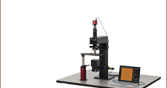



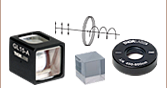

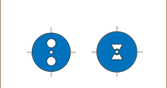




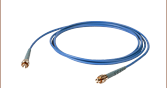
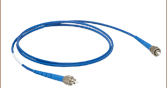

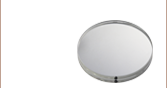



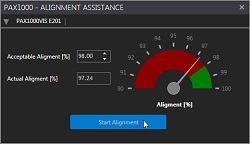
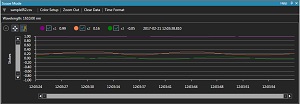

 Zoom
Zoom
 High-Dynamic-Range Polarimeters
High-Dynamic-Range Polarimeters