Precision Measuring Tools
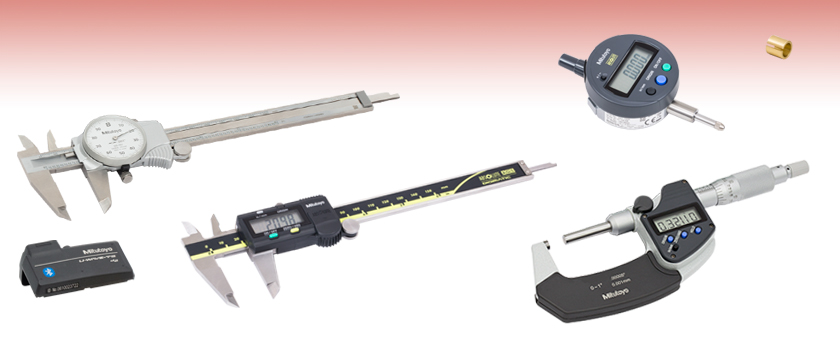
- Calipers, Micrometer, and Indicator Available
- Analog Dial or High-Resolution Digital Readouts
- Measurements Made in Imperial or Metric Units
DIGC6
6" (150 mm) Digital Caliper
CPM1
0-1" Digital Micrometer
DGM05
1/2" (12.7 mm)
Digital Indicator
(Includes Barrel Adapter)
Ø3/8" to Ø1/2" Barrel Adapter
ANC6
6" Dial Caliper
DIGCBT1
Bluetooth Wireless
Transmitter

Please Wait
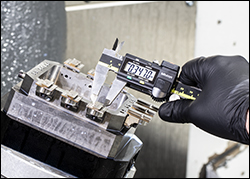
Click to Enlarge
Calipers, like these DIGC4D Digital Calipers with a DIGCBT1 Bluetooth Wireless Transmitter attached, can be used for tasks like quality control.
Features
- Precision Measurement Tools for Dimensions Up to 12.00" (300 mm)
- Digital Measurement Tools Convert from Imperial to Metric with the Push of a Button
- Digital Calipers with SPC Data Output, Digital Micrometer, and the Digital Indicator Support Data Output Options
Thorlabs provides several tools for making precision measurements or inspections, including dial calipers, digital calipers (with and without SPC data output), a micrometer, and an indicator. These high-quality precision measuring tools are useful in both research and industrial environments, with applications ranging from inspecting parts for quality control to setting up components in an optomechanical system.
Our calipers can perform four methods of measurement: inside, outside, step, and depth (see figures below). Inside measurements can be made by using the upper set of jaws, while outside measurements can be made using the lower jaws. Step measurements can be made using the back of the caliper jaws to find the depth of a step. Depth measurements can be made using the depth rod or blade at the end of the calipers.

Click to Enlarge
Step Measurement Using DIGC4D Digital Calipers with SPC Data Output
Enabling Wireless Data Transmission for Calipers
To use the DIGCBT1 Bluetooth Wireless Transmitter, you will need to attach the transmitter to a pair of calipers with SPC (Statistical Process Control) data output capability (Item # DIGCxD) and download the required software. Please attach the transmitter to the calipers using the following steps:
Step 1: Turn the calipers towards you so that the data output port is visible. If your calipers do not have this port, then the calipers are not compatible with the DIGCBT1 (see first figure).
Step 2: The DIGCBT1 comes in two pieces. Securely attach the two parts together with the included screwdriver before use (see second figure).
Step 3: Flip the DIGCBT1 so that the manufacturer's logo is facing away from the calipers, and align the transmitter with the caliper data output port (see third figure).
Step 4: Connect the DIGCBT1 securely to the caliper (see fourth figure).

Click to Enlarge
Press the DIGCBT1 firmly into place for a good connection.

Click to Enlarge
To attach the DIGCBT1 to the DIGC4D, align the transmitter so that the red button is on top and the logo is facing away from the caliper.

Click to Enlarge
Attach the DIGCBT1 Bluetooth Wireless Transmitter parts together with a screwdriver.

Click to Enlarge
Calipers with an SPC data output port, such as the DIGC4D shown here, can be used with a cable (Item # CAB-SPC1) or Bluetooth transmitter (Item # DIGCBT1) to transfer data.
U-Wave®* Software for the DIGCBT1 Bluetooth Wireless Transmitter
| Recommended System Requirements | |
|---|---|
| Operating System | Windows® 10 or 11 Professional, 64 Bit Required |
| Wireless Protocol | Bluetooth 4.0 or Later |
| Communication Range | Up to Approx. 10 m (Within Visible Range) |
| Communication Frequency | 2.4 GHz |
The U-Wave software package is used to transfer measurement data over Bluetooth to your chosen computer software. Using the DIGCBT1 transmitter and U-Wave software, up to 7 different measurement tools can be connected to a single computer or tablet that runs Windows®. Compatible devices must have Bluetooth functionality to work with this software. More information can be found in the device manual downloaded with the software.
To export measurement data to a mobile device, Mitutoyo's U-WAVEPAK-BM app can be found in your app store.
*U-Wave is a registered trademark of Mitutoyo.
| Posted Comments: | |
Joseph Donovan
(posted 2023-08-22 13:25:10.697) Hi, I noticed an error in the product listing.
The description says "Contact Points Carbide-Tipped"
However these caliper are just hardened steel, not carbide tipped (these are Mitutoyo 500-196-30, the carbide tipped equivalent model would be 500-159-30) cdolbashian
(posted 2023-08-23 02:24:04.0) Thank you for noting this error in our web presentation. We will be updating it soon with the correct information. technicalmarketing
(posted 2008-01-22 16:38:13.0) Thank you for pointing out the mispelled word. pmirer
(posted 2008-01-22 14:15:05.0) http://www.thorlabs.com/NewGroupPage9.cfm?ObjectGroup_ID=1423&pn=AGR1
Not to nitpick, but this page includes a link to "vices."
"Vises" are used to hold workpieces. "Vices" include gambling, drinking, etc.
Paul TechnicalMarketing
(posted 2007-10-16 15:17:25.0) Thank you for pointing out that the presentation was missing the accuracy specification; it has now been added to the presentation. We are continually working to improve the content of our web pages in order to serve our customers and the value of user feedback in this effort is immense. The SBC-COMM can be used to interface the CPM1 with a computer; however the SBC-COMM was designed to be used with a Soleil-Babinet compensator. As a result, the included programs only include one micrometer specific LabVIEW VI with limited functionality (it only reads the output of the micrometer). acable
(posted 2007-10-11 19:48:40.0) Does the computer interface SBC-COMM sold with the Soleil-Babinet compensator also work for th CPM1, same question applies to the digital micrometer head that appears to be made by the same manufacturer. acable
(posted 2007-10-11 19:41:53.0) Please provide the resolution, precission, and accuracy of your measurement tools. Saying that the device accurately reads up to 0.001", implies that the accuracy specification (which is missing) would apply only to measurements of less than 0.001" which is not reasonable for these devices. For the calipers as well as the micrometer it seems that the number given for the strangely worded accurately reads specification is actually the display resolution which for a digital device is typically the resolution. What i really need to know is what the accuracy of the device. acable
(posted 2007-08-27 15:00:31.0) It would be nice to have the digital micrometer head as a Rleated Product. |


Click to Enlarge
ANC12 Dial Caliper Measuring the
Distance Between Optical Posts
- Measure Dimensions Up to 12.00" (300 mm)
- Four Methods of Measurement: Inside, Outside, Step, and Depth
- Knurled Thumb Wheel
- Thumbscrew Locks Caliper Position
These dial calipers have engraved scales with 0.1" (1 mm) graduations for coarse measurement and dials with 0.001" (0.02 mm) graduations for precise measurement. They can perform four types of measurement: inside, outside, step, and depth. Options are available for measurements up to 12.00" or 300 mm, outlined in the table below. Each caliper comes in a fitted plastic case for protection.
| Specifications | ||||||
|---|---|---|---|---|---|---|
| Item # | ANC6 | ANC8 | ANC12 | ANC150/M | ANC200/M | ANC300/M |
| Measurement Range | 6.00" | 8.00" | 12.00" | 150 mm | 200 mm | 300 mm |
| Graduation | 0.001" | 0.02 mm | ||||
| Distance per Dial Revolution | 0.1" | 2 mm | ||||
| Accuracy | ±0.001" | ±0.002" | ±0.03 mm | ±0.04 mm | ||


Click to Enlarge
DIGC6 Digital Caliper Measuring the Diameter of a Mirror

Click to Enlarge
DIGC12 Digital Caliper Measuring the Distance Between Optical Posts
- Measure Dimensions Up to 12.00" (300 mm) (See Table Below)
- Four Methods of Measurement: Inside, Outside, Step, and Depth
- Knurled Thumb Wheel
- Convert from Imperial to Metric with the Push of a Button
- Thumbscrew Locks Caliper Position
These Digital Calipers have linearly encoded digital readouts that can be switched between imperial and metric scales. They can perform four types of measurement: inside, outside, step, and depth. Options are available for measurements up to 12.00" (300 mm), outlined in the table below. Each caliper comes in a fitted plastic case for protection.
| Specifications | ||||
|---|---|---|---|---|
| Item # | DIGC4 | DIGC6 | DIGC8 | DIGC12 |
| Measurement Range | 4.00" (100 mm) | 6.00" (150 mm) | 8.00" (200 mm) | 12.00" (300 mm) |
| Resolution | 0.0005" (0.01 mm) | |||
| Repeatability | 0.0005" (0.01 mm) | |||
| Accuracya | ±0.0010" (±0.02 mm) | ±0.0015" (±0.03 mm) | ||


Click to Enlarge
DIGC4D digital calipers can transmit data to a computer either with a CAB-SPC1 SPC data output cable (shown here) or a DIGCBT1 Bluetooth wireless transmitter.
- Measure Dimensions Up to 12.00" (300 mm) (See Table Below)
- Four Methods of Measurement: Inside, Outside, Step, and Depth
- Data Transmission Capability Via Cable or Bluetooth
- Convert from Imperial to Metric with the Push of a Button
- Thumbscrew Locks Caliper Position
These Digital Calipers with SPC (Statistical Process Control) Data Output have linearly encoded digital readouts that can be switched between imperial and metric scales. They can perform four types of measurement: inside, outside, step, and depth (see Overview for details). Models capable of performing measurements of up to 12.00" (300 mm) are available. Each caliper comes in a fitted plastic case for protection.
Calipers with SPC data output can transfer measurement data to a computer via an SPC data output cable or a Bluetooth wireless transmitter, eliminating user error. Once connected, measurement data can be input into any software program that accepts keyboard input (e.g. Microsoft Excel).
For a plug and play solution, a single computer can be connected to up to 20 compatible tools using CAB-SPC1 cables. No drivers or software are required for data transfer.
For wireless data transmission, up to 7 compatible tools can be connected to a single Bluetooth-compatible computer, tablet, or phone using DIGCBT1 Bluetooth transmitters. The wireless Bluetooth connection has a range of up to 16 m in an open space and up to 10 m in a factory environment. For software used for wireless data input and instructions on how to connect the DIGCBT1 to a set of calipers, please see the Software tab.
| Specifications | ||||
|---|---|---|---|---|
| Item # | DIGC4D | DIGC6D | DIGC8D | DIGC12D |
| Measurement Range | 4.00" (100 mm) | 6.00" (150 mm) | 8.00" (200 mm) | 12.00" (300 mm) |
| Resolution | 0.0005" (0.01 mm) | |||
| Repeatability | 0.0005" (0.01 mm) | |||
| Accuracya | ±0.0010" (±0.02 mm) | ±0.0015" (±0.03 mm) | ||


Click to Enlarge
Close-Up View of Display
| Specifications | |
|---|---|
| Measurement Range | 0-1.00" (25.4 mm) |
| Resolution | 1 µm (0.00005") |
| Accuracya | ±3.8 µm (±0.00015") |
| Contact Points | Carbide-Tipped |
- Measures Dimensions up to 1.00" (25.4 mm)
- Linearly Encoded Digital Readout
- Converts from Imperial to Metric with the Push of a Button
- Thumbscrew Locks Micrometer Position
- Compatible with SPC System
The CPM1 Digital Micrometer is an ideal inspection device used to precisely measure the thickness of almost all materials. The design features a non-rotating carbide-tipped spindle that eliminates torque on the work piece thus producing an accurate measurement while simultaneously minimizing the deformation and wear of the work piece. Although the SBC-COMM was designed for our SBC series of Soleil-Babinet Compensators, it can also be used to interface the CPM1 with a computer. The SBC-COMM package provides the equipment necessary to establish an interface between the CPM1 and a computer via an RS-232 interface along with a simple LabVIEW VI that reads the output position displayed on the micrometer.

| Specifications | |
|---|---|
| Measurement Range | 1/2" (12.7 mm) |
| Resolution | 1 µm (0.00005”) |
| Accuracya | <2 µm (0.0001") |
| Hysteresisa | <2 µm (0.0001") |
| Repeatabilitya | <2 µm (0.0001") |
| Mounting Barrel | Ø3/8" (9.5 mm) |
| Measuring Force | ≤1.5 N |
| Battery Life | ~18,000 Hours, Continuous Use |
| Contact Point | Carbide-Tipped |
- 1/2" (12.7 mm) Measurement Range
- Converts from Imperial to Metric with the Push of a Button
- Ø3/8" Mounting Barrel (RBA1 Ø3/8" to Ø1/2" Barrel Adapter Included)
The DGM05 Digital Indicator is an inspection tool commonly used to check the position of a stage or the flatness of a breadboard or optical table. It has a 1/2" (12.7 mm) measurement range with an easy-to-read LCD screen. In addition to this LCD screen, the front face includes buttons that switch between imperial and metric scales, reset the origin, switch the count direction with respect to the spindle, or power the unit on or off. Connection to a computer is possible via the top-located SPC output, however, the required SPC cable is not included.
Each unit has a Ø3/8" mounting barrel and includes an RBA1 Ø3/8" to Ø1/2" Barrel Adapter for increased mounting options. Two mounting options are shown in the images below and can be purchased by clicking on the View Imperial Product List or View Metric Product List links located below the images.
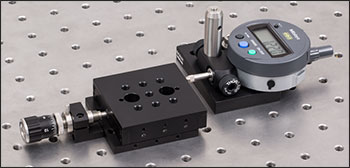
Click to Enlarge
DGM05 Indicator Being Used to Inspect the Translation Range of Thorlabs' MT1A 1/2" Translation Stage
Mounting Kit Options

Click to Enlarge
View Imperial Product List

Click to Enlarge
View Imperial Product List
 Products Home
Products Home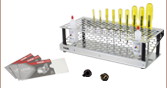




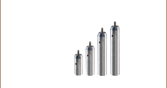

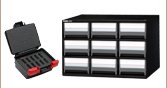


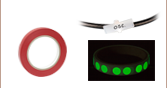
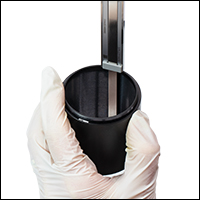




 Zoom
Zoom



 Precision Measuring Tools
Precision Measuring Tools