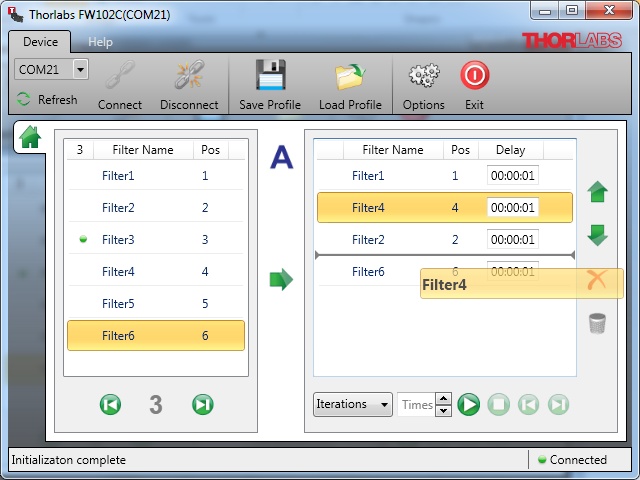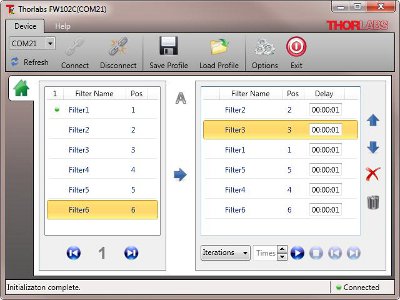Stepper-Motor-Driven Filter WheelThorlabs' FW102C Series and FW212C Series Motorized Filter Wheels accommodate six Ø1" filters or twelve Ø1/2" filters, respectively. USB 2.0 and RS-232 connection are provided to allow filter sequences to be automated through the GUI. - Software: Current Software for the FW102C and FW212C Series Filter Wheels
- Firmware: Latest Version of the Firmware
- Programming Reference: SDK Manual and Sample Code for Visual C++ and LabVIEW™
- Archive: The previous three versions of the filter wheel software. They are not compatible with the FW102B.
| Firmware | | |
|---|
| Description | The latest version of the filter wheel firmware can be downloaded by clicking on the link below. | | | Version | 1.07 | | Filesize | 2.8 MB | | Download | 
Only download from trusted sources, like Thorlabs, and always scan files before executing. | | System Requirements | To perform this update, the FW102C must be connected to the USB port on a PC. |
| Programming Reference | | |
|---|
| Description | These programming references include a FW102 SDK manual, C++ sample code, and LabVIEW™ sample code. The ZIP archive contains one PDF reference document and two folders. |  | | Version | 4.0.0 | | Filesize | 987 kB | | Download | 
Only download from trusted sources, like Thorlabs, and always scan files before executing. | | Additional | Includes:
FW102C SDK Manual
FW102C Visual C++ Sample Code
FW102C LabVIEW Sample Project
| |